I don't know its cause but I just found a way to solve a problem: WindowsLiveWriter.exe application error: The application failed to initialize properly ()xc000007b) Click on Ok to terminate the application.
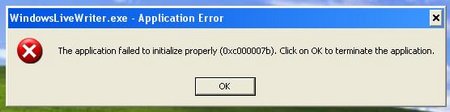
And just in case you land in the same situation, heres how to get Windows Live Writer running again. Before, I usually uninstalled and then reinstalled. Rather than going through all the hassle, you can simply do a repair.
Go to your Start Menu >> Settings >> Control Panel >> Add/Remove Programs.
Locate your Windows Live Essentials installation, click Change or Remove. Select Repair and hit the continue button.
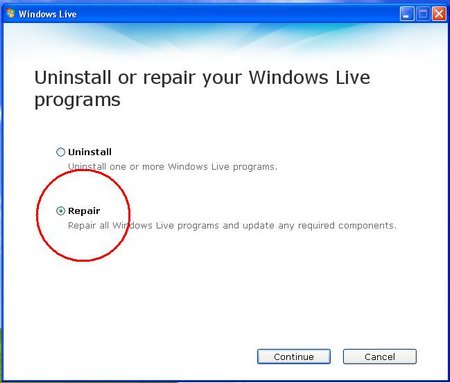
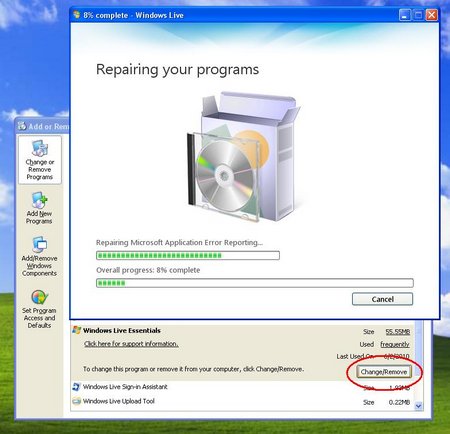
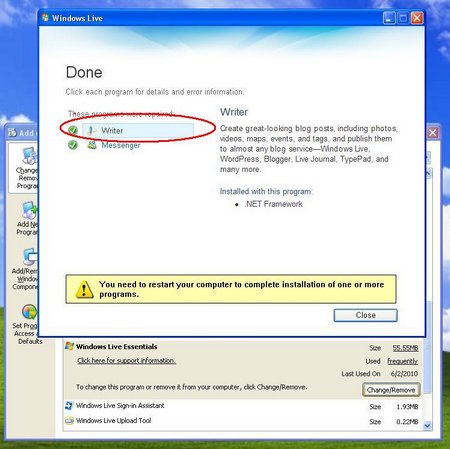
Windows Live Writer is now ready to relaunch without the error message. As I said, I dont know what causes the error, so if you do, kindly holla back.



