Demo server used for this tutorial runs Joomla 1.5.26 and the Cloudbase template for Joomla 1.5 is installed and activated. In this tutorial, I'll explain how to disable the grey-ish hover image used on the main menu... see picture below:
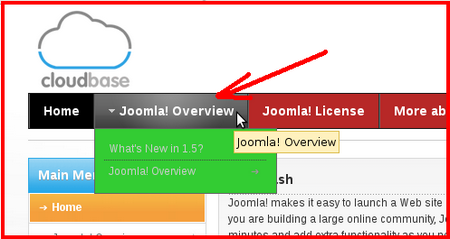
File to edit is: cloudbase/css/menu/mega.css
Goto line: #73-75
before:
ul.level0 li.over, ul.level0 li.haschild-over {
background: url(../../images/menuitemHover.png) center top no-repeat ;
}
after:
ul.level0 li.over, ul.level0 li.haschild-over {
background
Problem: I have a Microtower HP Compaq dx2300 CPU. It has an inbuilt speaker and even when I connect an headphone, the sound doesn't switch to the head-phone on my debian-box. I can hear the audio on both my headphone and the CPU's speaker. Several times I forget I'm disturbing peeps around me with the audio from the CPU while I wear my head-phone.
However, on the same PC, on the windows boot(its a dual boot), once I connect the same headfone, the inbuilt speaker switches onto the
Demo server used for this tutorial runs Joomla 1.5.26 and the Cloudbase template for Joomla 1.5 is installed and activated. In this tutorial, I'll explain how to disable the Active Menu item (blue) background image:
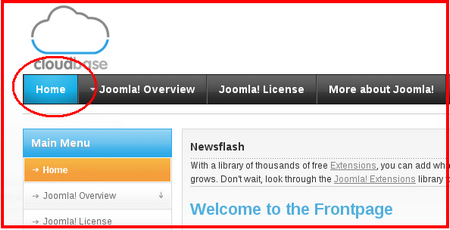
In a previous tutorial , the background image of the main navigation was disabled and the color changed.

The file to edit is white.css(cloudbase/css/menu/white.css). Goto line#41-44
before:
ul.level0 li.active {
background:url(../../images/white/menuitemActive_white.png) no-repeat
1) Its best to install VLC-Media Player from squeeze backports repository. Refer to post titled: Debian-6 Installation Notes#2 (#5 - how to update Debian) to add necessary package sources to /etc/apt/sources.list
2) Install VLC-media player:
command: apt-get -t squeeze-backports install vlc
If you installed Debian with CD#1, you might be prompted to "insert Disc labelled 'Debian GNU/Linux 6.0.6 _Squeeze_ - Official i386 CD Binary-1 20120929-15:56' in the drive '/media/cdrom/' and press
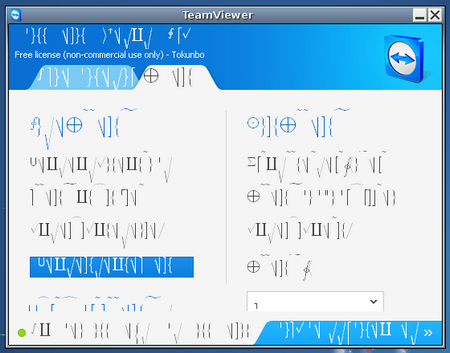
I downloaded teamviewer: TeamViewer deb v7.0.9377 Debian, Ubuntu (32-Bit) from here: http://www.teamviewer.com/en/download/linux.aspx, installed with GDebi, installed without errors, launched and got the gibberish screen above.
I then uninstalled and redownloaded version6: TeamViewer deb v6.0.9380 Debian, Ubuntu (32-Bit). So now, Im running V6 instead of v7.
question: does anyone know why teamviewer-7 displays the above on Debian Squeeze?
This morning, I had a requirement to view a dot cdr(.cdr)- Corel Draw file sent to me by a potential client.
I tried opening it with GIMP, but it failed.
With information sourced from google, I downloaded and installed an application: sK1, as follows.

1) download sk1 from the sk1 download page: I downloaded the version highlighted in RED below for my Debian box.

2) Extract the downloaded archive and you'll see 3-installation files. According to the project maintainers:
All packages have
I recently installed Lubuntu, and indeed its lives up to expectation as far as "light-weight" is concerned.

tokunbo@ubuntu:~$ cat /etc/*-release
DISTRIB_ID=Ubuntu
DISTRIB_RELEASE=12.10
DISTRIB_CODENAME=quantal
DISTRIB_DESCRIPTION="Ubuntu 12.10"
NAME="Ubuntu"
VERSION="12.10, Quantal Quetzal"
ID=ubuntu
ID_LIKE=debian
PRETTY_NAME="Ubuntu quantal (12.10)"
VERSION_ID="12.10"
Joomla 1.5.x.x was used for testing purposes.
To get Blogillo running, first prepare Joomla: download, install and
ImageMagick is really cool. I've been enjoying it since, toying with images to and fro. Info from www.imagemagick.org reads:
ImageMagick® is a software suite to create, edit, compose, or convert bitmap images. It can read and write images in a variety of formats (over 100) including DPX, EXR, GIF, JPEG, JPEG-2000, PDF, PhotoCD, PNG, Postscript, SVG, and TIFF. Use ImageMagick to resize, flip, mirror, rotate, distort, shear and transform images, adjust image colors, apply various special effects
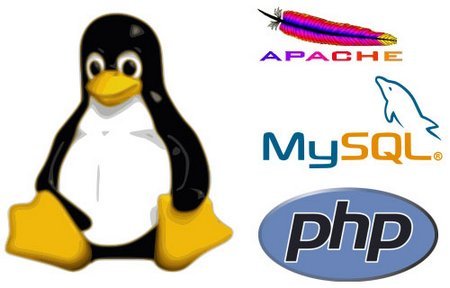
With 3-simple steps, you can get have a LAMP server up and running on Debian:
Open a terminal session, su as root, and:
1) Install Apache2 and PHP5
command: apt-get install apache2 php5 libapache2-mod-php5
You might be prompted for CDrom in /media/cdrom, etc.
2) Install MYSQL DB server
command: apt-get install mysql-server mysql-client php5-mysql
a) you'll be prompted to enter a "root" user password - to be entered twice.
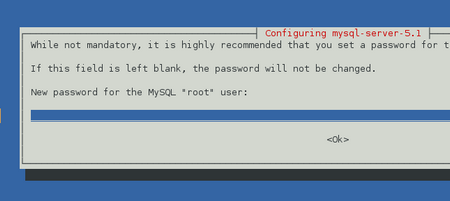
3) Install PhpMyAdmin
command: apt-get install phpmyadmin
a)
From our last tutorial(#9 how to install skype on Debian scroll down to #9) , I downloaded "skype-debian_4.1.0.20-1_i386.deb", the Debian 7.0 (Multiarch) version from here: http://www.skype.com/en/download-skype/skype-for-linux/ and got the below error(insert image) while trying to install Skype with GDebi - on a new PC ofcourse (an HP Compaq dx2300 Microtower Business PC).
Error message:
----------88888----------
and while trying from the command line, I get this:
Unpacking skype (from
Page 13 of 21


