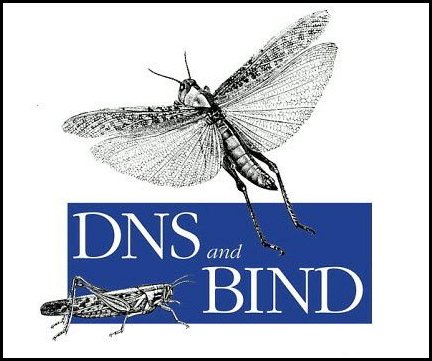
For purposes of troubleshooting, you might want to see / monitor if your DNS server is resolving queries properly. Perhaps, you want to log the queries into a file for analysis, etc,.
rndc(remote name daemon control) is the command to use for DNS server logging. Its as simple as running the command and then viewing your message-file's tail
Very simply, log into your DNS-server as root,
Turn on logging
#rndc querylog
the above command, when executured logs DNS-server activity into a file /var/log/messages.
Next is viewing the file:
#tail -f /var/log/syslog
To stop the DNS logging activity, execute the same rndc command again
#rndc querylog
Tip, after stopping dns-logging activity, try viewing the log-file again, you would notice the last line says "query logging is now off."



