After installing a Guest-OS, I tried to increase the screen-resolution(using the arrow key at the lower-right corner of the virtual-box guest OS screen)... to fit into my host. Here is a screenshot of the error I got:
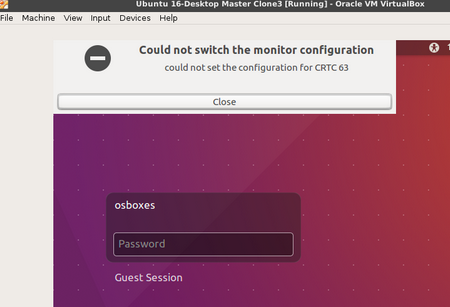
A little googling around and I found a nifty command that solved the issue:
Log into the Guest-OS, and as root, use this:
command: apt-get install virtualbox-guest-dkms



