I booted up my linux box the other day and noticed that my desktop had changed..... meaning, there were other folders, items, etc.,... other than the usual. I had something quick to do so I pushed that aside and completed my immediate task.
Note: I had previously redirected my desktop to another folder other than the default in my Debian box. (http://nairabytes.net/linux/how-to-redirect-debian-menu-items-to-other-folders-or-partitions)
Checking around, I also realized that the partition I used as my desktop which gets automatically mounted during boot was now prompting me for a password. Okay, fine.
Tutorial: How to Mount a Linux Partition during boot (http://nairabytes.net/linux/how-to-mount-a-linux-partition-on-boot)
More, I discovered that the desktop-partition labels were different in the terminal-output results of the commands "blkid" and cat /etc/fstab.
In the screenshot below, notice blkid shows /dev/sde3, while my fstab content had always been /dev/sda3. Before I took the screenshot below, I rebooted like twice and even observed that at one time, both were the same /dev/sda3 and the second time it was different, just as below.
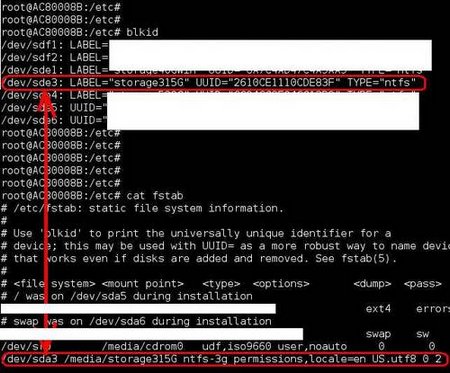
A little googling around, I found out that I could define my partition in /etc/fstab using the Universally Unique Identifier (UUID) instead. What is a UUID? click here: https://en.wikipedia.org/wiki/Universally_unique_identifier
To find the UUID of all your drives, use the "blkid" command.
Your /etc/fstab file can then be updated like this:
structure:
UUID=<your UUID here> {path to mount point} {file-system-type} defaults, errors, etc,
mine looks like this:
UUID=2610CE1110CDE83F /media/storage315G ntfs-3g permissions,locale=en_US.utf8 0 2
A reboot of my box and my partition is mounted automatically as before.
question: can anyone explain why /dev/sda3 will change to /dev/sde3 on reboot. I have never noticed it before now. Hope nothing is going wrong with my HDs.
Your comments are most welcome.



