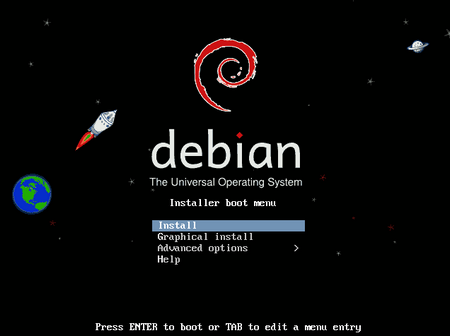
I installed Debian with option#1- Install - instead of Graphical Install, and I ended up with a login prompt instead of the Debian GUI. The following is how I got my installation running GUI mode.
1) login as root, configure IP address at /etc/network/interfaces...and DNS at /etc/resolv.conf ensure internet access. Refer to Debian-6 installation notes#1.
2) install debian GUI with a single command:
command: aptitude install gnome-session gnome-themes gnome-terminal xserver-xorg-core gdm3 gnome-control-center gnome-applets gnome-screensaver file-roller gnome-icon-theme hicolor-icon-theme dmz-cursor-theme libgtk2.0-bin linux-sound-base
reboot and the the login appears.
Enjoy!!
Other stuffs that should be installed are:
- apt-get install gnome-media
- apt-get install network-manager
- apt-get install synaptic
- apt-get install openssh-server
- apt-get install debian-keyring



