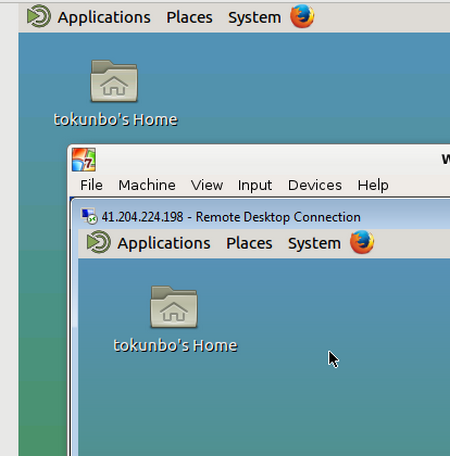I want to connect to my Ubuntu server which I just added a Desktop to. This is the server. I want to access this server from a Windows-7 desktop and a Debian desktop. In this tutorial, I'll install XRDP on the server for remote desktop purposes.
Ubuntu Desktop 16.04 has Unity desktop as a default, however XRDP and Unity desktop (or Gnome 3) have interconnecting issues, so the practice is often to install "another desktop" which works, has less issues and more workarounds. For this tutorial, I'll use the Mate-Desktop.
1) Install XRDP
apt-get install xrdp
Tip: start/stop xrdp: systemctl start/restart/status xrdp.service
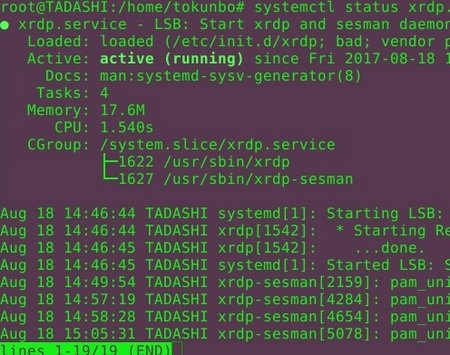
2) Install MATE-desktop, but first update the sistem:
sudo apt-get update
sudo apt-get install mate-core mate-desktop-environment mate-notification-daemon
3) Configure XRDP for MATE-desktop: update the file: update the file: /etc/xrdp/startwm.sh, use the command:
sed -i.bak '/fi/a #xrdp multiple users configuration \n mate-session \n' /etc/xrdp/startwm.sh
The above command works only for the MATE-desktop.
Reference: how to install xrtp on ubuntu16.04 -easy way (http://c-nergy.be/blog/?p=8952)
Example: RDP access from Debian-9 Stretch using the Remote Desktop viewer tool:
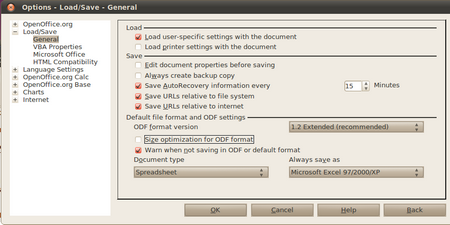
Observation:
I rebooted the server after all of the above. I then tried logging in from my Windows-PC. It logs straight in, does not show the login screen-option, etc. Here is a screenshot of a suspend action:
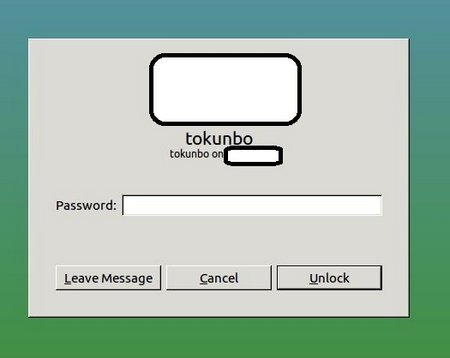
And here is a screenshot of both Debian(upper) and Windows(lower) Sessions.