This tutorial details how to upgrade a Joomla 2.5-site to Joomla 3.
Joomla Upgrade Preparation:
1) Backup your site: preferrably with Akeeba. Download the backup file onto your local computer. Dont forget to backup your database as well.
Akeeba was not installed on the site I was working on, so I had to find a Joomla 2.5 compatible Akeeba version. Here are some links
- All Releases - Akeeba Backup for Joomla: click here
- I found Akeeba v4.0.4 compatible with Joomla2.5: click here
2) Uninstall all Joomla 2.5 specific components and plugins: this might require taking the site offline for a while. Any Joomla 2.5 component / plugin might stall the upgrade process. Document whatever you are uninstalling so that later you can look for its Joomla 3.x version.
3) Check your PHP version: goto SITE >> SYSTEM INFORMATION.
Joomla 3.x requires PHP v5.6/7.0, thus the web-hosting control panel access to make changes to your PHP-version might also be required..... else your hosting admin can make such changes for you.
Upgrade Begins:
Login as Joomla Administrator. Joomla control panel SITE >> CONTROL PANEL initially shows that Joomla is uptodate.
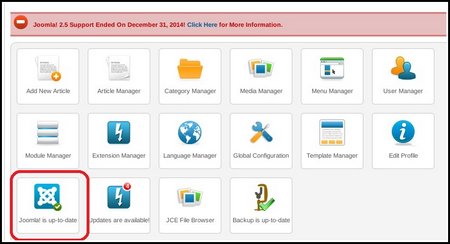
Click COMPONENTS >> JOOMLA UPDATE >> OPTIONS to display the Joomla Update configuration popup.
In the UPDATE SOURCE tab, the UPDATE SERVER setting is 'Long Term Support (recommended). Use the pull down to select SHORT TERM SUPPORT.
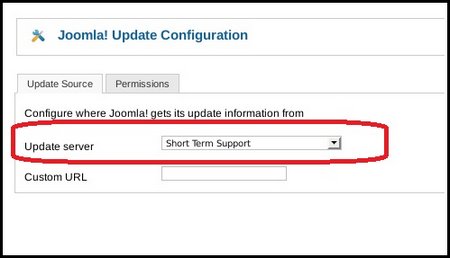
Click SAVE & CLOSE to exit.
You would immediately notice that the Joomla Update window gets populated with a new Joomla update message:
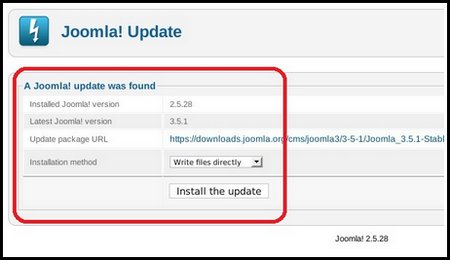
If you check Joomla Control Panel: SITE >> CONTROL PANEL, you would observe that the Joomla update icon is also showing an update notice.
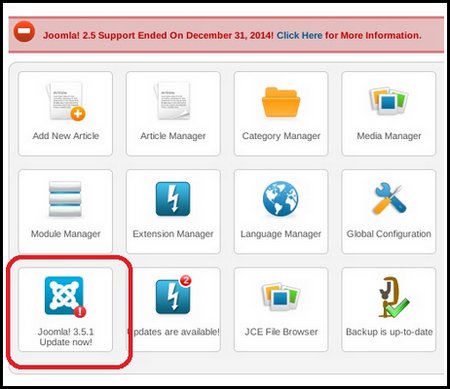
In screenshot-3 above, click INSTALL THE UPDATE.
Update went well and is successful. Logging back into the site's admin panel, this Joomla site is now upgraded to version 3.5.1
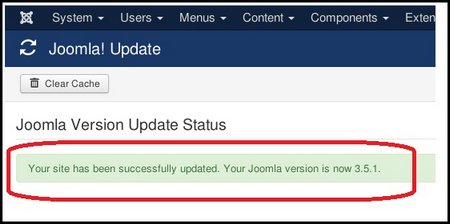
You would notice that the admin control panel color settings have changed, a little darker than before. Checking my control panel, a notice of another update stares back at me. Lets go and update Joomla to its most recent version.
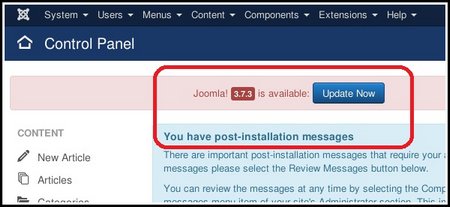
Click UPDATE NOW to see the details
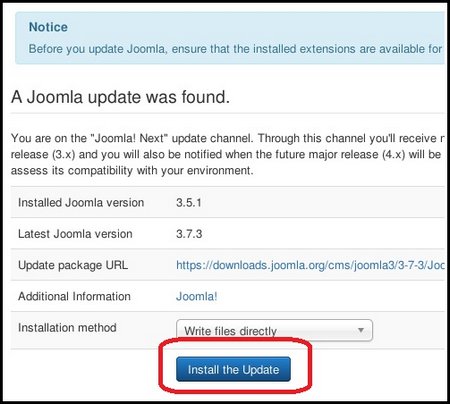
Click INSTALL THE UPDATE to install
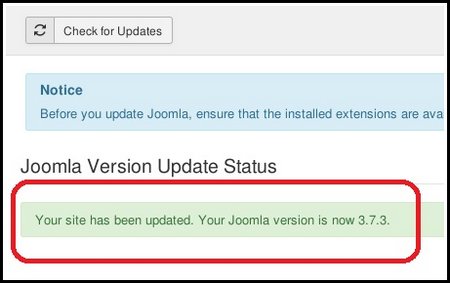
Hurray, our Joomla 2.5 site has now been upgraded to version 3.7.3. Checking Joomla update, there is no other update:
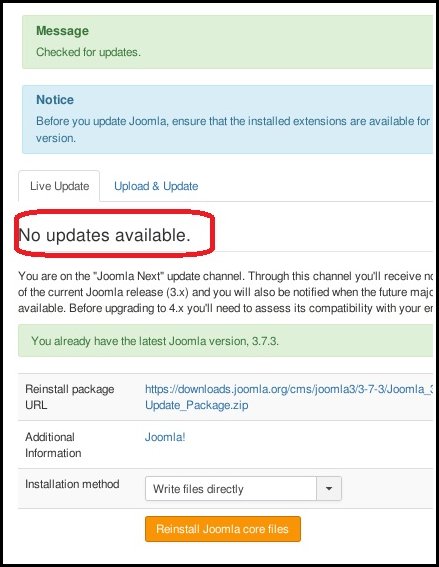
Oops, whats with these error messages?
Checking back on my control panel, I see this:
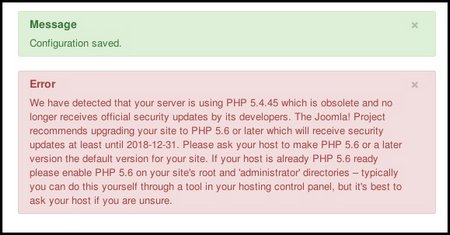
No sweat here. The message briefly says that the PHP-version used for this site needs to be upgraded. According to Joomla 3.x Technical Requirements, PHP 5.6 or 7.0 is required for Joomla3.x to run smoothly.
Going into the control panel area of the hosting account for our live-site, check the software portion. Select PHP-Version
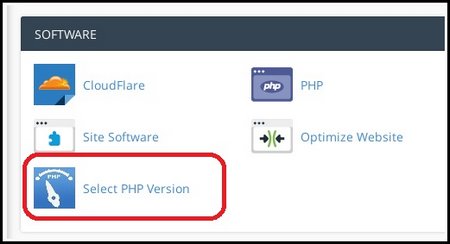
Select a higher PHP-version and SET AS CURRENT

Re-login back into Joomla backend and its now squeaky - the PHP-error has disappeared.
You can begin reinstalling Joomla 3.x compatible components, plugins, and themes
Enjoy.... your comments and questions are welcome.



