Virtualbox's "host only adapter" setting is useful if you want to create a network containing your host OS and several virtual machines.
The "No Host only adapter selected error" appears if no host-only adapter has been configured.
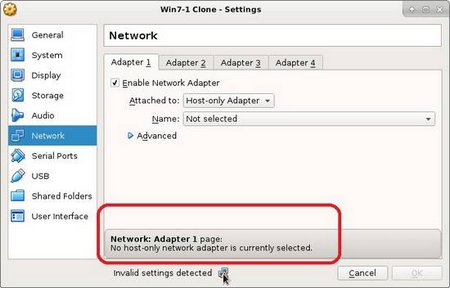
To fix this issue, shut down your running guest OS.
Goto Virtualbox's main menu >> File >> Preferences as follows:

Refer to below screenshots for the following steps.
On the Preferences window, select Network;
On the Network window, there are 2-tabs (NAT Networks and Host-Only Networks), select the "Host-only Networks".
On the Host-only Networks window, click the plus (+) icon in green by the right, to add a Host-only adapter: "vboxnet0"
Double-click on the added Host-only adapter - there are two tabs: "Adapter" and "DHCP server".
Click on DHCP Server tab and click "Enable Server"



You need to specify correct DHCP Server IP, upper and lower bound addresses
Click OK to apply all changes and Ok to close the window.
Start your guest OS.
thats all folks.



