The following is how I set up a shared folder between my Debian 6.0.6 Squeeze box and a Windows XP guest.
step#1) Boot up the Windows XP guest OS, and go to Devices >> Install Guest Additions >>. I didnt have guest additions installed, so I got the error message:
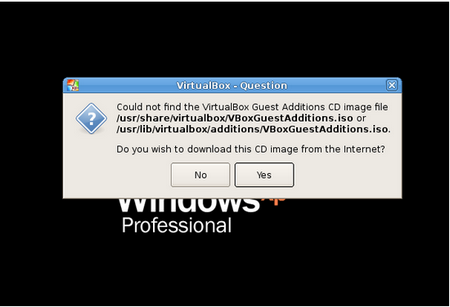
step#2) I went to http://download.virtualbox.org/virtualbox/, downloaded the VBoxGuestAdditions ".iso" version for my VBox installation (do the same for yours).
step#3) Copy the .iso file to any of the above directories in step#1, and rename it to VBoxGuestAdditions.iso.
Example: rename VBoxGuestAdditions_4.0.10.iso to VBoxGuestAdditions.iso.
Go back relaunch Devices >> Install Guest Additions

-
Click NEXT, and then NEXT, and then INSTALL to continue the installation.
-
Click Contiue anyway at the VirtualBox Graphics Adapter hardware install prompt,
-
Click Continue anyway at the Mice and Other Pointing devices hardware install prompt.
-
When installation is complete, select Reboot now and then click Finish.
The Windows XP Virtual Machine reboots.
Step#4) Go back to Devices, >> Shared folders and then create a new shared folder on your linux host.

Click Ok, OK.
The newly created shared folder is now available - looking like a network drive on the virtual machine.

Thats all folks.



