
1) I am assuming you have WAMP Installed already, if not, first proceed to wampserver.com and download the latest version. Once installed, launch it, type http://127.0.0.1 on your browser, and make sure you see the default screen. And just in case your post#80 is already used for something else, here is a guide to changing WAMP servers default port.
2) Download Drupal - I'm using the v7.14 .zip version. Unzip into a dir at: C:\wamp\www, for example: C:\wamp\www\drupal - where drupal is the
Problem: I installed the game "supertux" from Synaptic, and played it. So after I quit/exitted, the game, and back to my desktop, the resolution was reset: desktop items had bigger texts, etc. I right-clicked on the desktop to change the resolution to the previous setting which I knew. Immediately I clicked the apply button, suddenly, the whole screen went garbled.
When I moved my mouse upwards, the lower part of the screen was black;and when I moved the mouse downwards, I see the garbled
It was my 400th post on Nairaland. I didnt plan it to be that way, but it happened: shit hit the roof - when web4africa decided to trash talk on me.
I am usually on the Webmasters lounge. I'm a quiet guy, usually passing by, trying to see what I can learn from web-related problems / solutions to problems; looking for someone to help - for free. In the process, I make friends, contacts, etc. The helping part has really helped me to learn a lot.
So what happened on NL?
A NL user with nic
With 2010 rolling to a close, I took a stock of this year's major events yesterday. As far as my online life is concerned, my unfortunate experience with Web4Africa(http://nairabytes.wordpress.com/2010/01/08/60-day-till-the-expiration-of-www-nairabytes-com-update8/) was major. I thought I was in good hands, I mean, Naija to Naija; but unfortunately, it was a pot of soup. I have since shined my eyes(http://nairabytes.wordpress.com/2010/08/06/webhosting-company-review-web4africa-sucks/) -
I don't know its cause but I just found a way to solve a problem: WindowsLiveWriter.exe application error: The application failed to initialize properly ()xc000007b) Click on Ok to terminate the application.
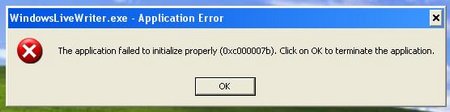
And just in case you land in the same situation, heres how to get Windows Live Writer running again. Before, I usually uninstalled and then reinstalled. Rather than going through all the hassle, you can simply do a repair.
Go to your Start Menu >> Settings >> Control Panel
View the source of the page, search for "settings" and look for a code simliar to:
jQuery.extend(Drupal.settings,
{"basePath":"\u002Fdr1\u002F", "pathPrefix":"",
"ajaxPageState":{"theme":"bartik",
Sample screenshot:
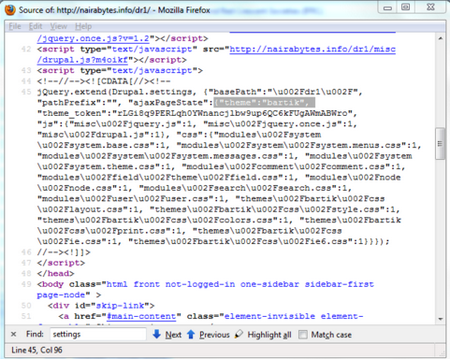
Creating content in Drupal is as easy as filling up a form. Two types of "web-pages" are enabled by default. By 'web-pages', I mean, an organization’s website is comprised of several pages, for example, an "about-us" page, a contact-us page, a products / services listing page, etc. A default Drupal installation provides options for Articles and Basic Pages.
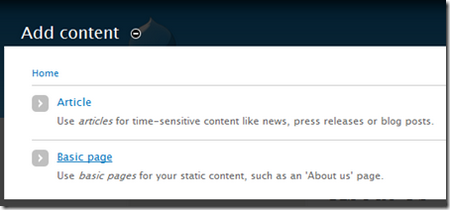
1) Let us go ahead and create a basic page in 4-easy steps:
LOGIN as an administrator, click CONTENT on the Admin-Menu at the top, and
Add the following to your /etc/apt/sources.list
deb http://ftp.us.debian.org/debian squeeze main
deb-src http://ftp.us.debian.org/debian squeeze main
deb http://ftp.us.debian.org/debian squeeze-updates main
deb-src http://ftp.us.debian.org/debian squeeze-updates main
deb http://security.debian.org/ squeeze/updates main
deb-src http://security.debian.org/ squeeze/updates main
or just use a complete list is here: click here and scroll down to #5 - how to update Debian.
Command: apt-get update
step-1) I assume that you have installed Joomla. If not, start here: how to install Joomla v1.5 with Fantastico. For the record, my present Joomla is v1.5.8
step-2) After Joomla is installed and you can see the default page, go to http://yourdomain.com/administrator, and login with your username and password.
step-3) Check to see if the XML-RPC – metaWeblog API is installed:
From the control panel, click the Extensions menu, and click Plugin Manager.
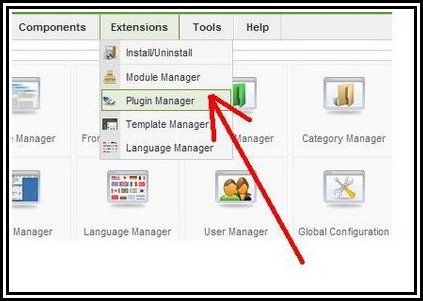
Check all the installed Plugins to find one
I have Fantastico DeLuxe as a software service, on my Cpanel. So, here, click on the Fantastico icon if you have it too. I suppose you have a valid administrator login into your control panel. If you dont’t, pls contact your web-hosting company.
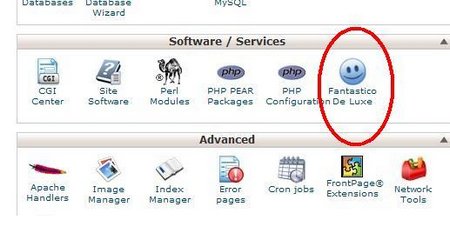
The next page is the Fantastico front end / home page, where available software services are listed. So lets go install wordpress.
step-1) Click on WordPress, and then New Installation
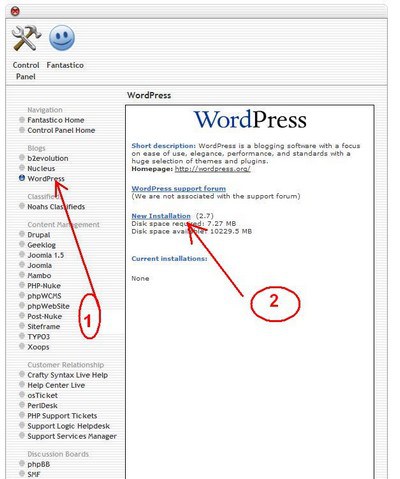
step-2) The WordPress Installation page provides some options for
Page 20 of 21


