I think I need to re-award the guys at Fedora with the Simplest Server Installation Award, courtesy of NairaBytes.net. In about 3-steps, Fedora 27 Server is up and running.
Download images(iso) of Fedora Server here, and burn to discs:
https://getfedora.org/en/server/download/
The following are screenshots of Fedora 27 Server Edition. When your media boots up: scroll up and select "Install Fedora 27"

In the Welcome to Fedora screen, select your Language option and click CONTINUE. Its nice to

Scenario: I have a couple of hard disks, a couple of partitions and I want some default debian folders to redirect elsewhere.
Application: I can redirect my Linux-desktop to another partition, thus if I boot into my Windows OS, my linux "desktop" is still available for use.
for example, for my username: tokunbo, we are looking for files locate filename: user-dirs.dirs located in the ~/ .config directory
tokunbo@debian:~$ cd ~/
tokunbo@debian:~$ pwd
/home/tokunbo
tokunbo@debian:~$ cd .config

how to reinstall gnome desktop environment if lost:
boot normally and then at login prompt
press Press Ctrl + Alt+F1 to get a text based login.
note: you would need to (Press Ctrl + Alt+F7) to return to GUI mode
apt-get update
tasksel install gnome-desktop --new-install
Thats all folks: Gnome is installed.
In this tutorial, I'll explain how I set up Ubuntu Linux as a development server on a Debian host using Virtual Box.
Debian host specification:
No LSB modules are available.
Distributor ID: Ubuntu
Description: Ubuntu 16.04.2 LTS
Release: 16.04
Codename: xenial
1) Install VirtualBox on Debian Host:
Install VirtualBox on Debian(http://nairabytes.net/linux/install-virtualbox-using-gdebi-in-debian)
install VirtualBox from Debian Terminal(
In this tutorial, I'll explain how I set up Ubuntu Linux as a development server on a Debian host using Virtual Box.
Debian host specification:
No LSB modules are available.
Distributor ID: Ubuntu
Description: Ubuntu 16.04.2 LTS
Release: 16.04
Codename: xenial
1) Install VirtualBox on Debian Host:
Install VirtualBox on Debian using GDebi(http://nairabytes.net/linux/install-virtualbox-using-gdebi-in-debian): (same tutorial applies to other Debian versions), or install VirtualBox from Debian
Welcome guys.
Here, I'll explain how to install Ubuntu Linux as a guest OS on Debian 9.0 Stretch Linux using VirtualBox.
Here are the specs of the Debian host OS:
command: lsb_release -a
No LSB modules are available.
Distributor ID: Debian
Description: Debian GNU/Linux 9.0 (stretch)
Release: 9.0
Codename: stretch
Lets go:
1) Install VirtualBox: how to install virtualbox
2) Set up your guest Ubuntu-OS. Launch VirtualBox
a) Click New: the Create Virtual Machine Window Opens
Name

1) We will use GDebi to install Skype
command: apt-get install gdebi
2) Next, download and install libssl v1.0.0 library as part of the Skype dependency:
command: wget -q http://ftp.psu.ru/linux/debian-security/pool/updates/main/o/openssl/libssl1.0.0_1.0.1t-1+deb8u5_i386.deb
3) Install the library you downloaded:
command: gdebi libssl1.0.0_1.0.1t-1+deb8u5_i386.deb
4) Download Skype:
command: wget -O skype-install.deb http://www.skype.com/go/getskype-linux-deb
5) Lastly, use gdebi to install
I needed to find a better and faster way to copy files into my Emby Server. So had to install WinSCP and Wine.
1) Install Wine: sudo apt-get install wine
2) Download the latest WinSCP portable package: https://winscp.net/eng/download.php
3) I downloaded WinSCP into a folder and ran it via terminal:
command: wine WinScp-5.11.3-Setup.exe
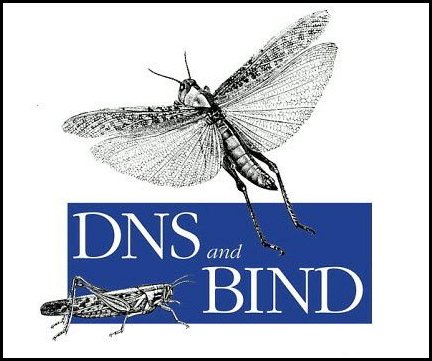
For purposes of troubleshooting, you might want to see / monitor if your DNS server is resolving queries properly. Perhaps, you want to log the queries into a file for analysis, etc,.
rndc(remote name daemon control) is the command to use for DNS server logging. Its as simple as running the command and then viewing your message-file's tail
Very simply, log into your DNS-server as root,
Turn on logging
#rndc querylog
the above command, when executured logs DNS-server activity into a file
I just installed an Ubuntu Server and after the server was updated, upgraded and rebooted, I get the error "Cannot display this video mode".
It was kinda funny because the server is headless. The monitor was properly connected. I figured it was a resolution error. A little googling around and I found the solution:
It was good though, that I had configured my IP/network settings, so I had SSH access to the box.
1) Edit grub as follows:
sudo nano /etc/default/grub
remove the "#" in front of the
Page 2 of 21


